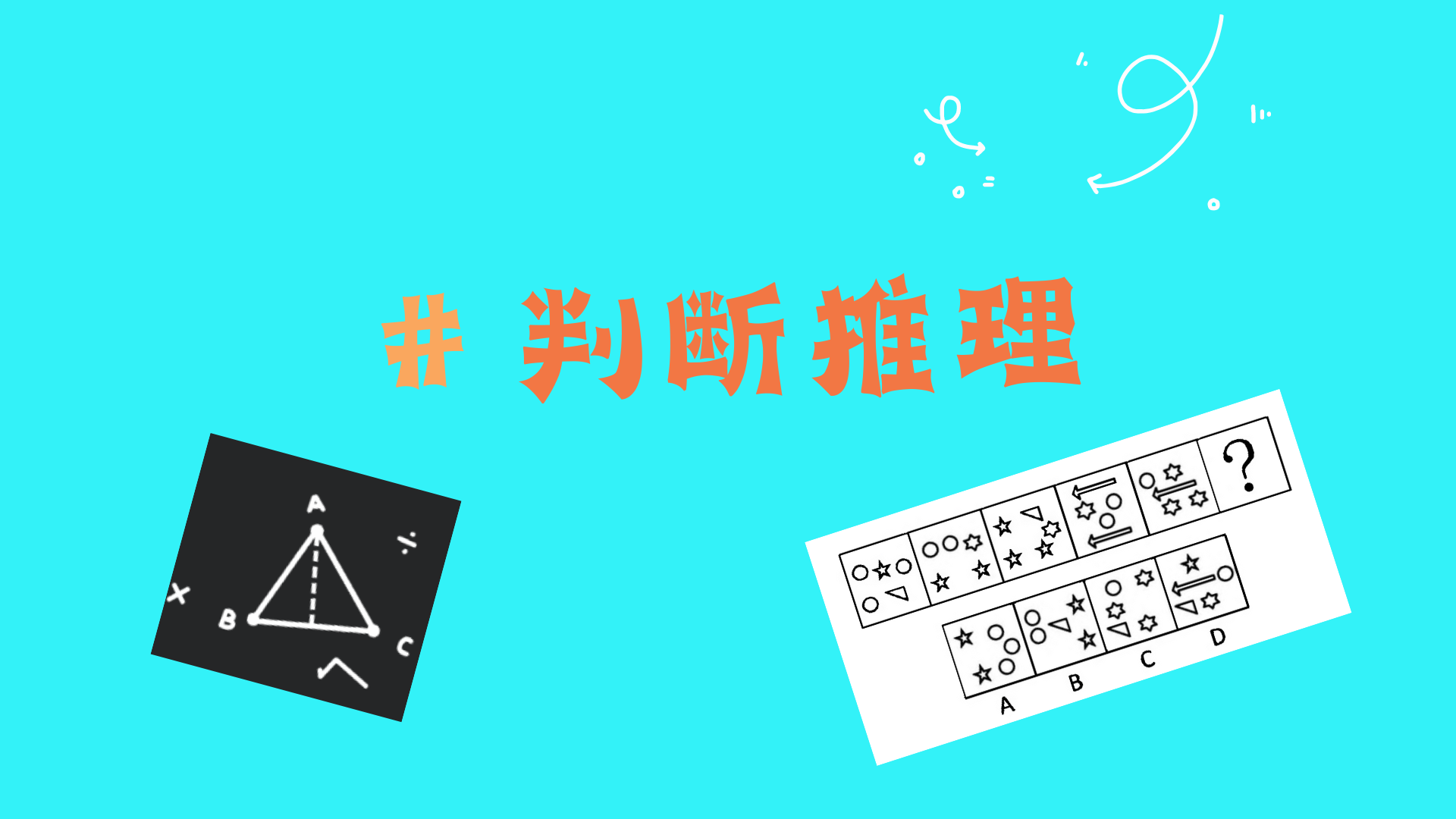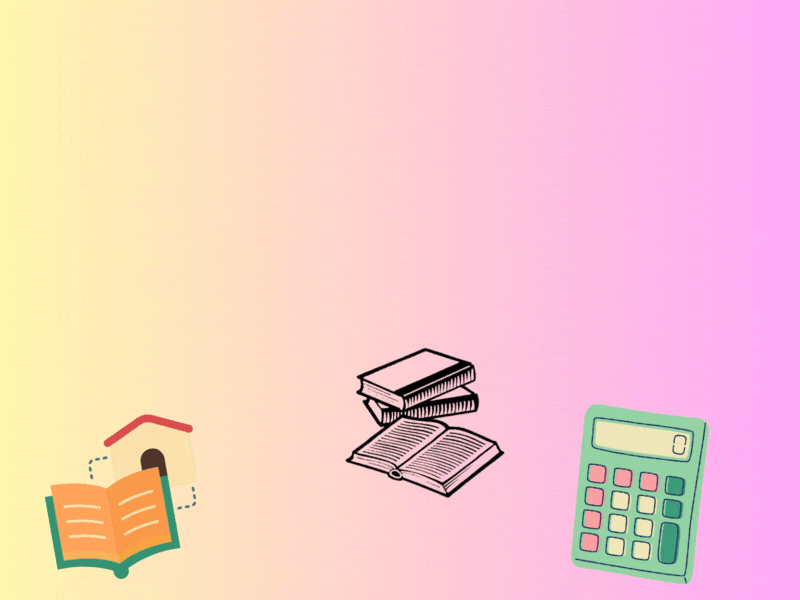Pandas库
- Pandas是python第三方库,提供高性能易用数据类型和分析工具。
- Pandas基于NumPy实现,常与NumPy和Matplotlib一同使用。
- pandas库引用: import pandas as pd
- Pandas库包括两个数据类型:Series(相当于一维数据类型),DataFrame(相当于二维-多维数据类型),构成pandas的基础。
- 可以进行基本操作、运算操作、特征类操作(提取数据特征)、关联类操作(挖掘数据关联关系)。
Series类型 = 索引 + 一维数据
Series类型索引
自动索引/自定义索引(index=[ ])pd.Series([ ],index=[
]),index一词可省略
import pandas as pd
a = pd.Series([9,8,7,6],index=['1','2','3','4'])
a
|
Series类型创建
- Python列表,index与列表元素个数一致
- 标量值,index的个数决定Series类型的尺寸
- Python字典,键值对中的“键”是索引,index从字典中进行选择操作
- ndrray,索引和数据都可以通过ndrray类型创建
a = pd.Series(25,index=['a','b','c'])
a
|
a = pd.Series({'a':8,'b':7})
a
|
import numpy as np
a = pd.Series(np.arange(5),index=np.zeros(5,int))
a
|
0 0
0 1
0 2
0 3
0 4
dtype: int32
|
Series类型的基本操作
包括b.index和b.values两部分,索引、切片、运算
b = pd.Series([9,8,7,6],index=['a','b','c','d'])
|
Index(['a', 'b', 'c', 'd'], dtype='object')
|
array([9, 8, 7, 6], dtype=int64)
|
---------------------------------------------------------------------------
KeyError Traceback (most recent call last)
~\AppData\Local\Temp\ipykernel_15204\316410750.py in <module>
1 # 索引混用之后报错
----> 2 b[['a','b',0]]
D:\anaconda\envs\python37\lib\site-packages\pandas\core\series.py in __getitem__(self, key)
964 return self._get_values(key)
965
--> 966 return self._get_with(key)
967
968 def _get_with(self, key):
D:\anaconda\envs\python37\lib\site-packages\pandas\core\series.py in _get_with(self, key)
1004
1005 # handle the dup indexing case GH#4246
-> 1006 return self.loc[key]
1007
1008 def _get_values_tuple(self, key):
D:\anaconda\envs\python37\lib\site-packages\pandas\core\indexing.py in __getitem__(self, key)
929
930 maybe_callable = com.apply_if_callable(key, self.obj)
--> 931 return self._getitem_axis(maybe_callable, axis=axis)
932
933 def _is_scalar_access(self, key: tuple):
D:\anaconda\envs\python37\lib\site-packages\pandas\core\indexing.py in _getitem_axis(self, key, axis)
1151 raise ValueError("Cannot index with multidimensional key")
1152
-> 1153 return self._getitem_iterable(key, axis=axis)
1154
1155 # nested tuple slicing
D:\anaconda\envs\python37\lib\site-packages\pandas\core\indexing.py in _getitem_iterable(self, key, axis)
1091
1092 # A collection of keys
-> 1093 keyarr, indexer = self._get_listlike_indexer(key, axis)
1094 return self.obj._reindex_with_indexers(
1095 {axis: [keyarr, indexer]}, copy=True, allow_dups=True
D:\anaconda\envs\python37\lib\site-packages\pandas\core\indexing.py in _get_listlike_indexer(self, key, axis)
1312 keyarr, indexer, new_indexer = ax._reindex_non_unique(keyarr)
1313
-> 1314 self._validate_read_indexer(keyarr, indexer, axis)
1315
1316 if needs_i8_conversion(ax.dtype) or isinstance(
D:\anaconda\envs\python37\lib\site-packages\pandas\core\indexing.py in _validate_read_indexer(self, key, indexer, axis)
1375
1376 not_found = list(ensure_index(key)[missing_mask.nonzero()[0]].unique())
-> 1377 raise KeyError(f"{not_found} not in index")
1378
1379
KeyError: '[0] not in index'
|
b = pd.Series([9,8,7,6],index=['a','b','c','d'])
b[:3]
|
a 8103.083928
b 2980.957987
c 1096.633158
d 403.428793
dtype: float64
|
Series类型的对齐操作
Series类型有索引,是基于索引的计算,更精确不易出错;numpy是基于维度的计算。
Series类型的name属性
Series对象和索引都可以有一个名字,存储在属性.name中。
b.name=' '
b.index.name=' '
b.name = 'object'
b.index.name = 'index'
b
|
index
a 15
b 9
c 6
d 3
Name: object, dtype: int64
|
Series类型的修改
Series对象可以随时修改并即刻生效
b = pd.Series([8,9,6,3],['a','b','c','d'])
b['a'] = 15
b
|
a 15
b 9
c 6
d 3
dtype: int64
|
DataFrame类型 = 行列索引 +
二维数据
DataFrame是二维带“标签”数组,基本操作类似Series,依据行列索引获得。
DataFrame是一个表格型的数据类型,每列值类型可以不同。有行索引也有列索引。常用于表达二维数据,也可以表达多维度数据。
DataFrame类型的创建
- 二维ndarray对象对象
- 由一维ndarray/列表/字典/元组或者Series构成的字典
- Series类型
- 其他的DataFrame类型
d = pd.DataFrame(np.arange(10).reshape(2,5))
d
|
dt = {
'one': pd.Series([1,2,3],['a','b','c']),
'two': pd.Series([8,9,9,3],['a','b','c','d'])
}
d = pd.DataFrame(dt)
d
|
| a |
1.0 |
8 |
| b |
2.0 |
9 |
| c |
3.0 |
9 |
| d |
NaN |
3 |
d1 = {'one':[1,2,3,4],'two':[9,8,7,6]}
d = pd.DataFrame(d1)
d.index=['a','b','c','d']
d
|
dl = {
'城市':['北京','上海','广州','深圳','沈阳'],
'环比':[101.5,101.2,101.3,102.0,100.1],
'同比':[120.7,127.3,119.4,140.9,101.4],
'定基':[121.4,127.8,120.0,145.5,101.6]}
d = pd.DataFrame(dl,index=['c1','c2','c3','c4','c5'])
d
|
| c1 |
北京 |
101.5 |
120.7 |
121.4 |
| c2 |
上海 |
101.2 |
127.3 |
127.8 |
| c3 |
广州 |
101.3 |
119.4 |
120.0 |
| c4 |
深圳 |
102.0 |
140.9 |
145.5 |
| c5 |
沈阳 |
100.1 |
101.4 |
101.6 |
Index(['c1', 'c2', 'c3', 'c4', 'c5'], dtype='object')
|
Index(['城市', '环比', '同比', '定基'], dtype='object')
|
array([['北京', 101.5, 120.7, 121.4],
['上海', 101.2, 127.3, 127.8],
['广州', 101.3, 119.4, 120.0],
['深圳', 102.0, 140.9, 145.5],
['沈阳', 100.1, 101.4, 101.6]], dtype=object)
|
c1 120.7
c2 127.3
c3 119.4
c4 140.9
c5 101.4
Name: 同比, dtype: float64
|
城市 上海
环比 101.2
同比 127.3
定基 127.8
Name: c2, dtype: object
|